Lesson 18 : Ins Config WDC – E/KD Wired Controller VRF Midea
Ins Config WDC – E/KD Wired Controller VRF Midea
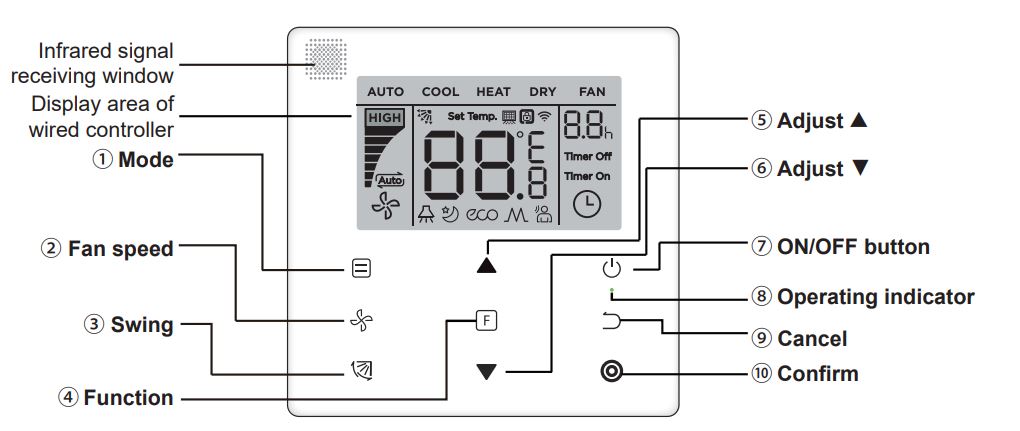
การติดตั้ง ตัว รีโมท
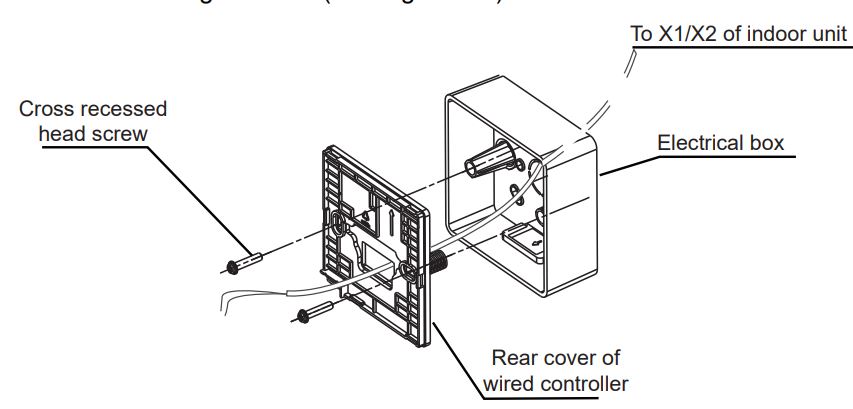
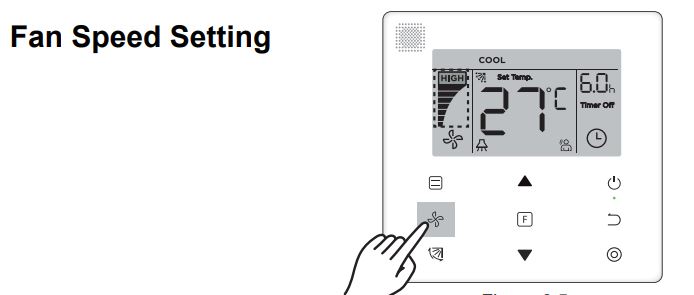
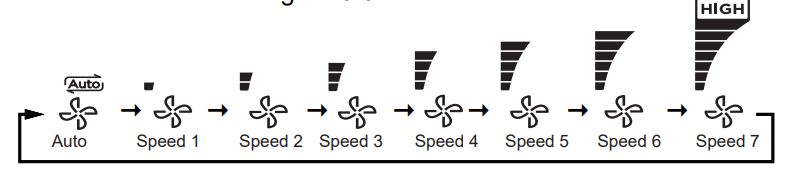
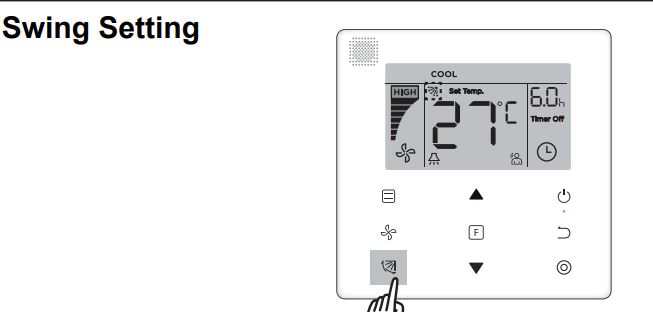
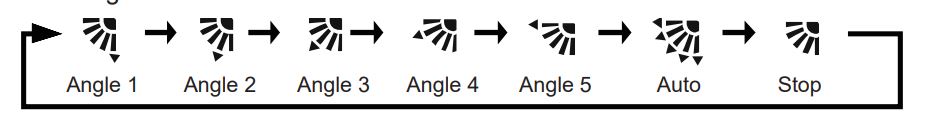
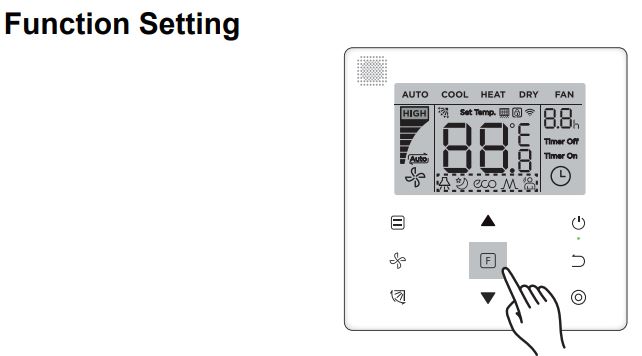
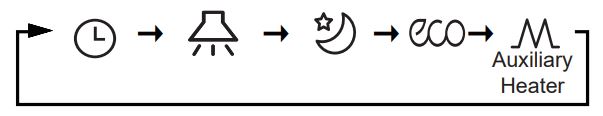
Service Seting
1. Restore Factory Default
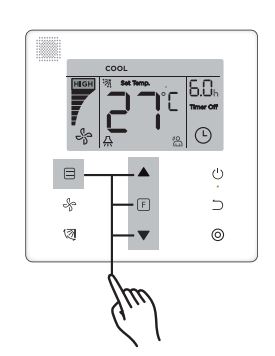
2. Query and Set the Indoor Unit Address ตั้ง ID
กดค้าง 8 วินาที
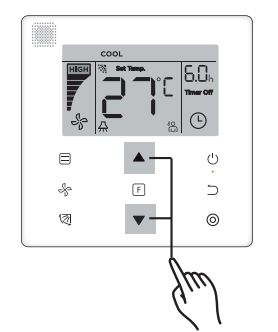
press ▲ and ▼ buttons
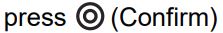
3. Commissioning Parameter Settings
กดค้าง 5 วินาที
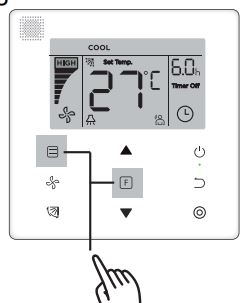
commissioning parameter setting page. Check that “C0” is displayed in the temperature display area. Press ▲ and ▼ buttons to change the “commissioning parameter Code”.
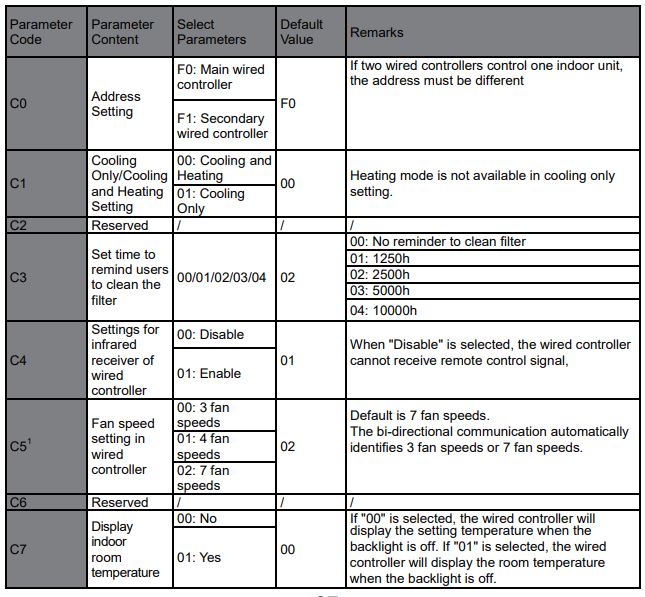
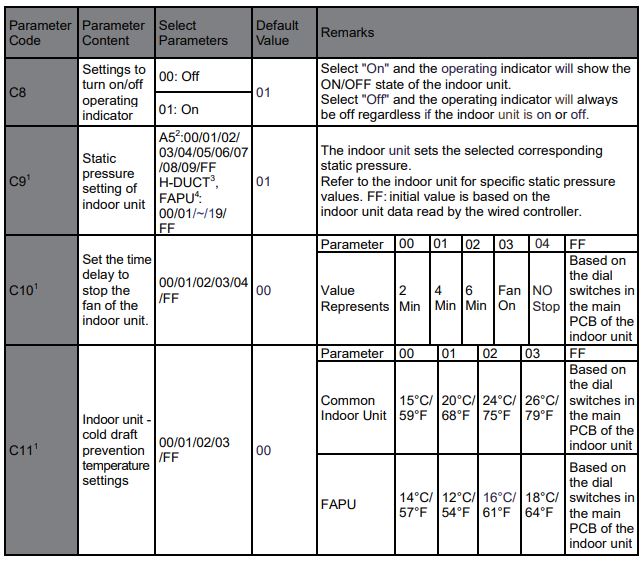
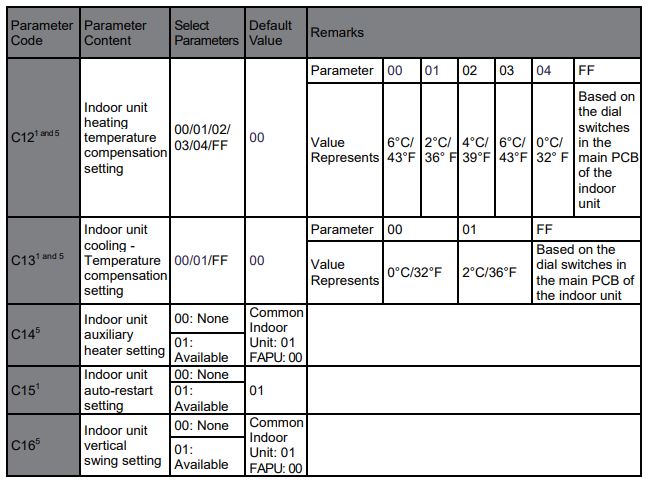
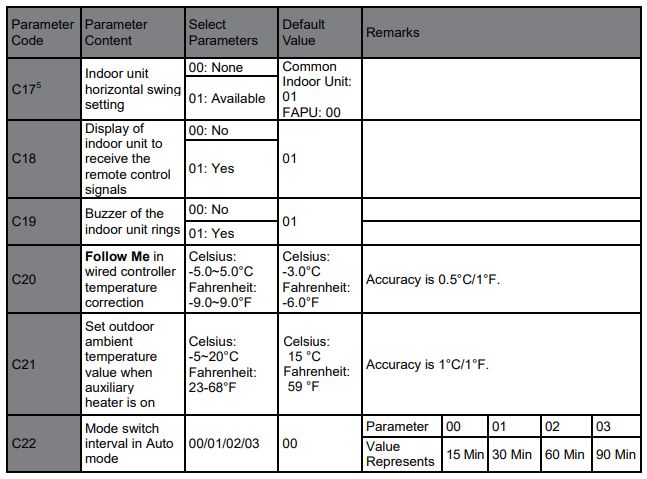
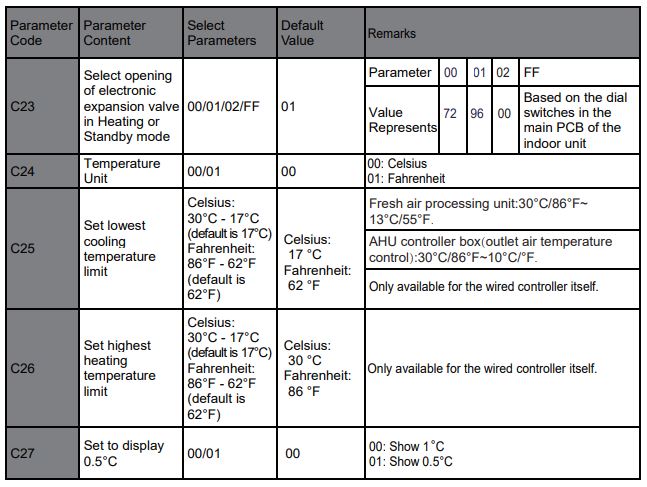
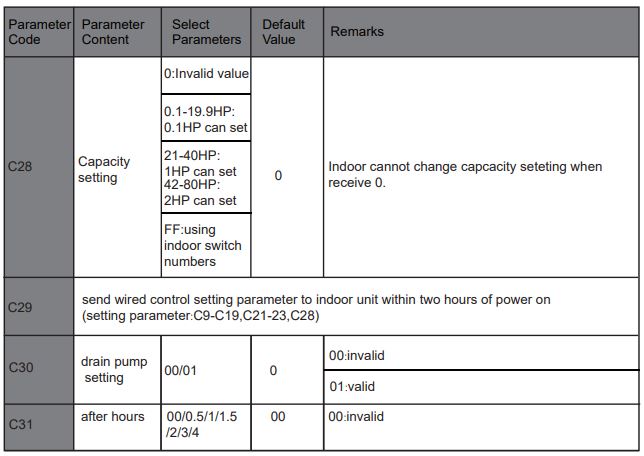
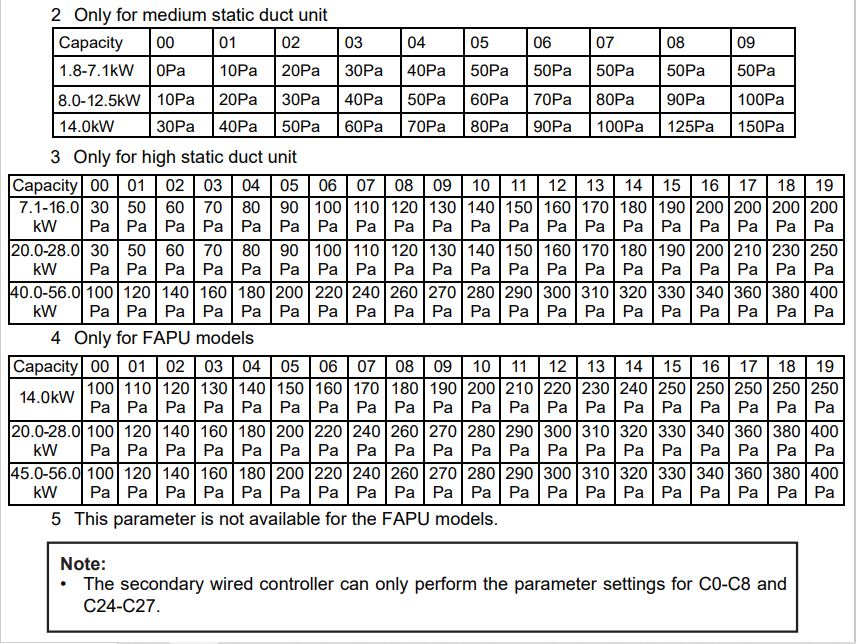
• Once the “commissioning parameter Code” is selected, press (Confirm) button to go to the specific commissioning parameter settings, and then press ▲ and ▼ buttons to adjust the value. Press (Confirm) button to save the value and complete the commissioning parameter setting. • Press (Cancel) button to return to the previous page until you exit commissioning parameter settings. Alternatively, system will exit the commissioning parameter settings page if there is no operation for 60 seconds. • When it is in the commissioning parameter settings page, the wired controller does not respond to any remote control signals.
4. Query Operations
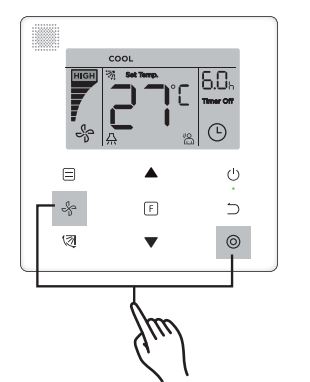
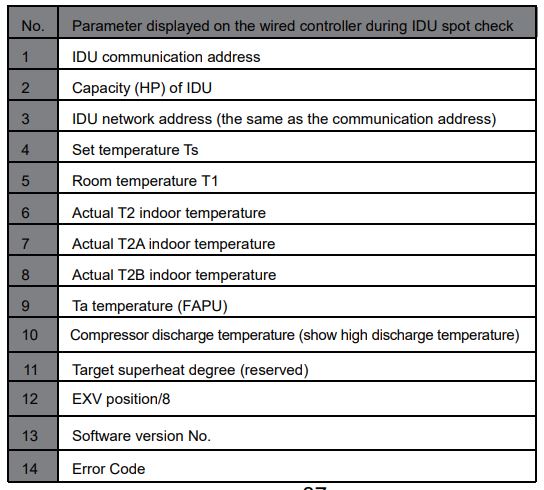
5. Error Display
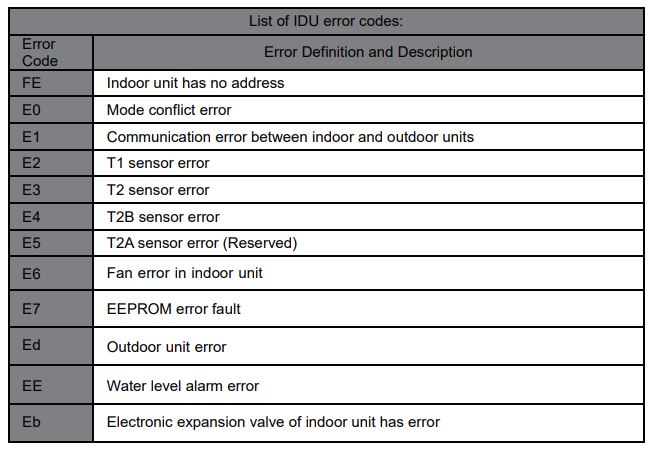
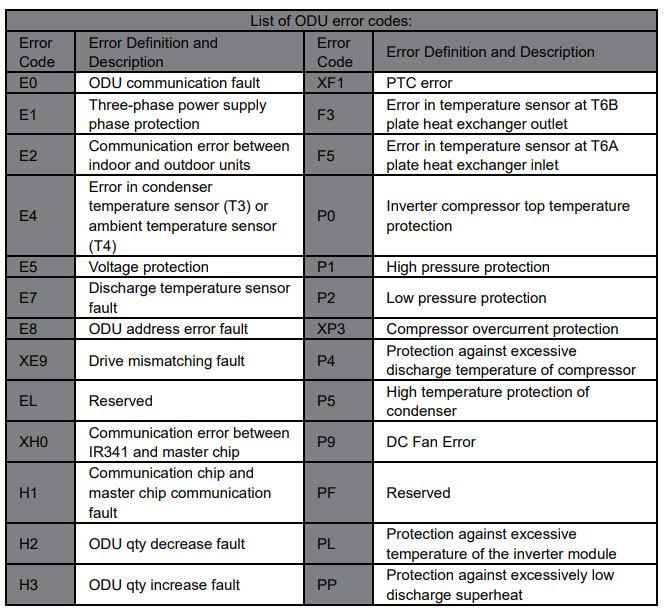
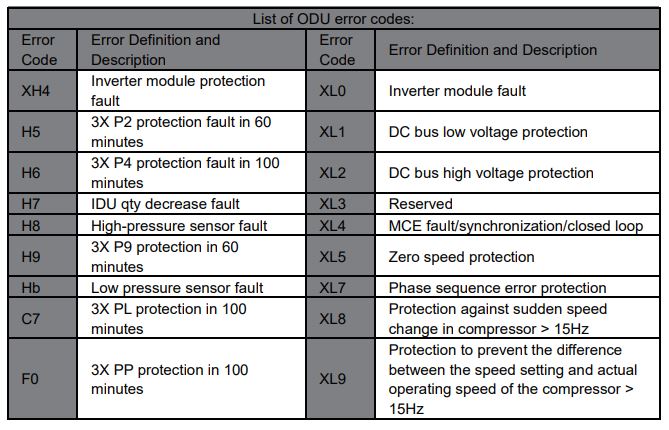
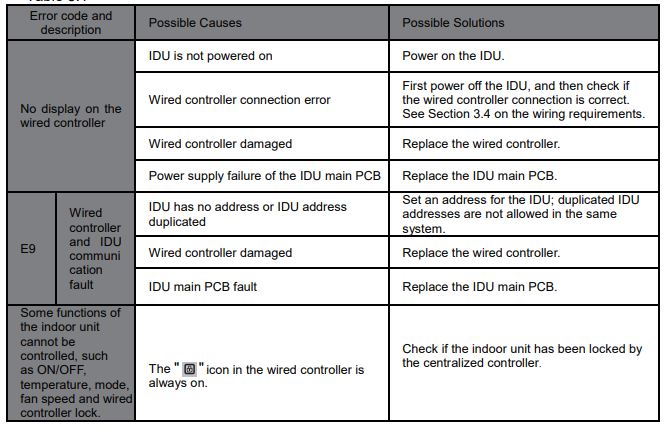
ST
