Lesson 8 : การแก้ไข Riello MPW 25 ไม่สามารถตั้งวันที่ เวลาได้
อากาศที่เจอ ไม่สามารถ ตั้ง วันที่ เวลา ที่จอได้ เครื่องที่เจอ MPW Model 25 Kva

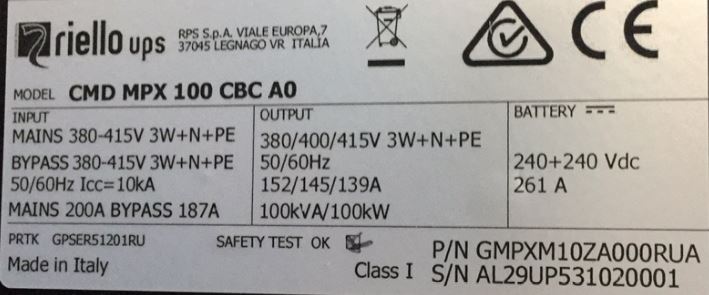
ขึ้นหน้าจอแบบนี้ และตั้งค่าไม่ได้
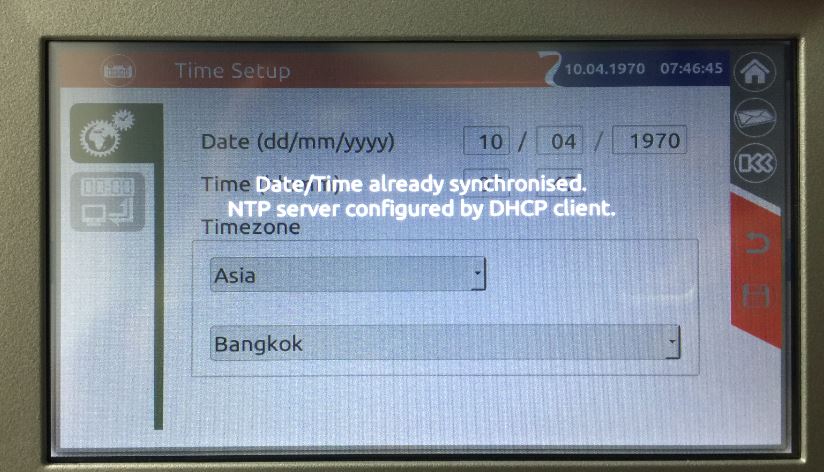
การแก้ไข ให่ลง frim ware display ใหม่
1.ให้ Copy files ใส่ USB
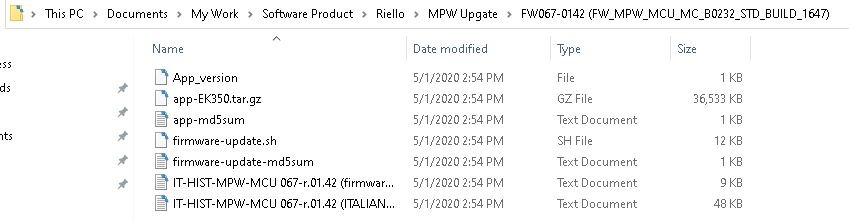
2.เสียบ USB ที่ จอ ทำการถอด จอ และเสียบใหม่ ***สามารถทำได้โดยเครื่องจ่ายขณะโหลดอยู่
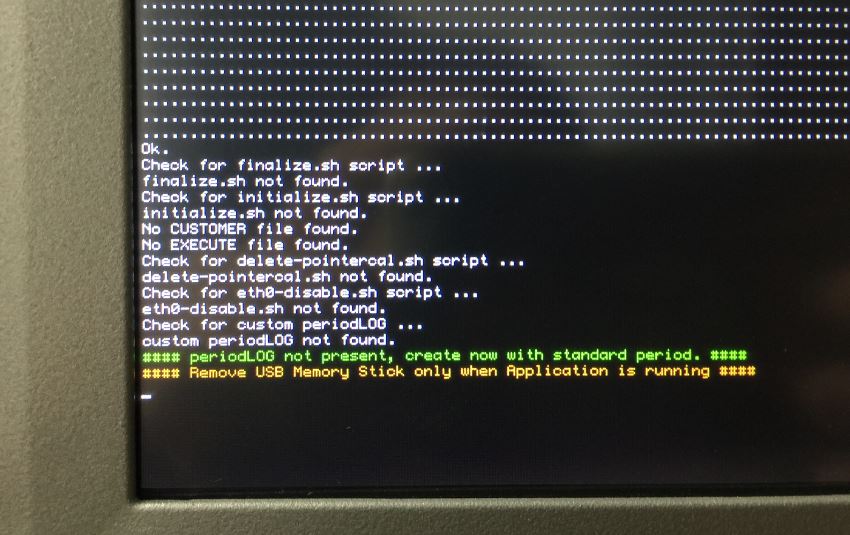
3.รอจนเสร็จ ทำการตั้ง วันที่ เวลาใหมา
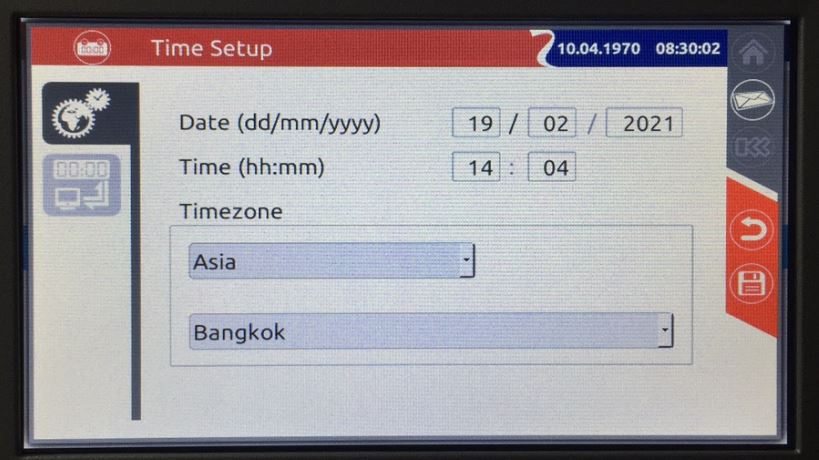
การ Commissioning
: การ Commissioning
CRAC UBS IST Failure Scenario with Landlord
Lesson 1 : การ Set Dewpoint control ใน STULZ
Lesson 2 : STULZ ติดตั้งอุปกรณ์ เสริม Phase Protection Water Leak Smoke FireStatus
Lesson 3 : การติดตั้งระบบ เชื่อมต่อต่างๆ กับ STULZ
Lesson 4 : STULZ การตั้งค่า EEV Pressure min max alarm R407
Lesson 5 : Riello MST Basic Config Software
Lesson 6 : Pre commissioning Electrical For UPS
Lesson 7 : ปัญหา Battery Kit Riello ใส่เข้าเครื่องไม่สุด
Lesson 8 : การแก้ไข Riello MPW 25 ไม่สามารถตั้งวันที่ เวลาได้
Lesson 9 : การตรวจสอบ Delta Rod blocker hydraulic power unit motor wiring
Lesson 10 : การ Commissioning Permalert ก่อนติดตั้ง
Lesson 11 : ATG Bollard ระบบเสากั้นทนแรงชน
Lesson 12 : การตรวจสอบวงจรสารทำความเย็น
Lesson 13 Setting Software PowerShield³ Riello MPW MPX
Lesson 14 : High Density: Causes, problems, solutions
Lesson 15 : PowerShield8 Software Update Firmware
Lesson 16 : Warranty Claim Order Manager
Lesson 17 : Installation Battery Lithium iron phosphate (LFP) Riello
Lesson 18 : Ins Config WDC – E/KD Wired Controller VRF Midea
Lesson 19 : Midea VC Pro Commucation Settining
Lesson 20 : Installation Watermist MAU
Lesson 21 : การเลื่อก ฺLithuim Battery UPS Riello
Lesson 22 การต่อ Commom Alarm Dry Contract STULZ Control E2
Lesson 23 STULZ E2 วิธี Seq Config
Lesson 24 STULZ E2 ตำแหน่งติด Supply T/H Sensor และการ Config
Lesson 25 Video Commissioning – UPS Active Power Flywheel
